How Can NetSuite Help Insurance Executives Make More Informed Decisions?



Many organizations are fraught with inaccurate data that is siloed from business operations when conducting planning and budgeting cycles, resulting in arduous manual work that is time-consuming and loaded with errors. Not to mention, relaying this vital information to leadership and key stakeholders can be laborious and flawed.
NetSuite Planning and Budgeting, or NSPB, is a powerful tool used by organizations to budget and forecast utilizing financial data from NetSuite. This robust solution propels finance teams to spend less time on manual tasks, saving them time and energy.
It is collaborative, scalable, automated, and accurate. NSPB provides predictive analytics, sophisticated modeling capabilities, “what-if” scenarios, rolling forecasts, reporting and approval workflows, transparency into performance, and real-time decision-making capability.

The power behind NSPB is due to the integration of machine learning to automate processes, enhance accuracy in forecasting and budgeting, and offer deep insights into financial data, which enables users to make more informed decisions.
With predictive forecasting, machine learning algorithms analyze historical data and identify patterns and trends that financial analysts can miss. This aids in generating more accurate forecasts for future periods based on past performance. These same algorithms can automatically detect anomalies in financial data, which is helpful for pinpointing unusual spending patterns, unexpected variances, or mistakes in budgeting.
NSPB can leverage machine learning to optimize budget allocations based on various constraints and objectives. This might involve recommending adjustments to spending levels across different departments or projects to achieve desired financial outcomes.
Machine learning can help in generating and analyzing multiple scenarios based on different assumptions and inputs, which allows finance professionals to evaluate the potential impact of various business decisions or market changes on their budgets and plans.
Because NSPB integrates financial planning across the entire organization, data is consolidated from various departments and functions which offers a wholistic view of performance and forecasts. Real-time financial data enables teams to make informed decisions based on the latest information, rather than outdated facts and figures.
With “what-if” scenarios, NSPB allows businesses to create several scenarios based on multiple assumptions and variables, which helps in comprehending potential outcomes of different strategies and decisions. This facilitates better risk management and contingency planning.
The collaborative approach that NSPB takes facilitates different teams to work together and ensures alignment with overall business objectives, assuring that everyone is working for a common purpose. Tools for monitoring performance against budgets and forecasts helps to identify deviations early on, and fosters corrective action to be taken sooner, helping to stay on track with financial goals.

Integrating NSPB into your NetSuite instance will greatly help financial teams to cut time on the budgeting cycle. It not only reduces human error in detecting anomalies, it also frees time from analyzing data and allows financial professionals to actually do the work and make decisions. Its out-of-the-box functionality allows teams to leverage these tools to get accurate forecasts without significant upfront costs.
Because all financial data, forecasts, and budgets are stored on a centralized platform, it eliminates the need for spreadsheets and disparate systems across departments. This ensures more accuracy and consistency in financial planning.
Manual work such as data entry, consolidation, and reporting are automated, which reduces time spent on these tasks and allows FP&A teams to focus more on analysis and strategy. Its customized reporting capabilities allows users to generate reports and dashboards that are tailored to specific needs, giving way to a more transparent view into performance and better decision-making. Financial plans and budgets also adhere to regulatory requirements by offering audit trails, version control, and security.
NSPB enhances FP&A by providing a unified, collaborative, and automated solution that seamlessly integrates with NetSuite ERP and empowers organizations to make more intelligent decisions based on accurate data, more precise forecasting, and ultimately improves overall performance and strategic outcomes.
For expert guidance on NSPB and NetSuite and how it can drive your organization to be more efficient and effective, contact us below.
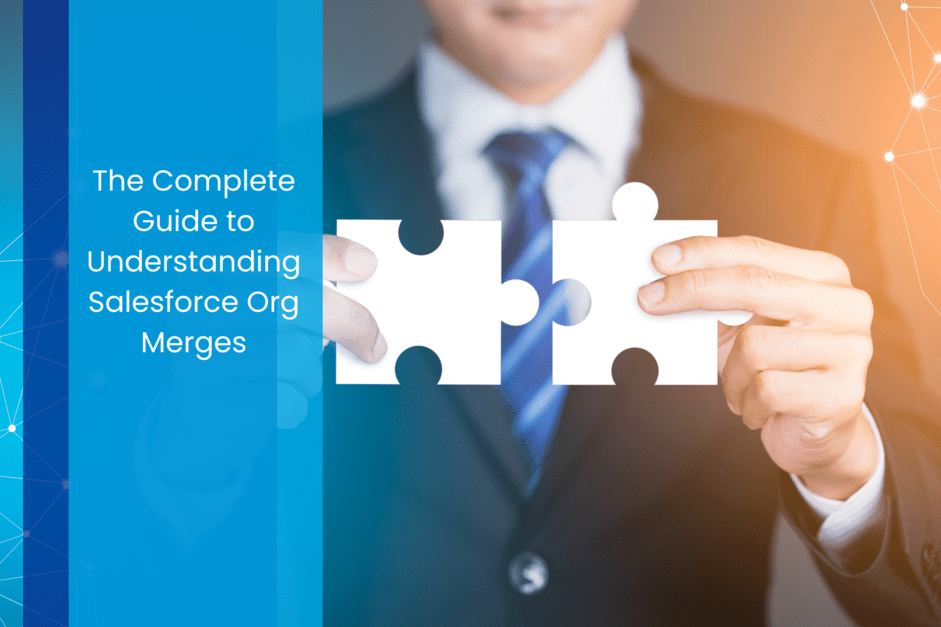
At some point during the growth of an organization, one might encounter a time when consolidation is required, particularly when it comes to tech merging. When companies merge or acquire one another, they might need to merge their various software. There are times when organizations are faced with redundancies in technology and need to decide which will be the primary in the merge. In this article, we will examine the merging of Salesforce orgs, as there are specific nuances and intricacies involved that you may not have thought about previously.
The benefits of merging Salesforce orgs are many. Beginning with operating from “one source of truth” is valuable to the entire organization so that all departments function under a singular platform with accurate data on customers, performance, leads, campaigns, and reports. Operating under one Salesforce system also streamlines operations and optimizes processes, thereby enhancing efficiency and effectiveness and reducing redundancies and bottlenecks. Cost savings are also a huge plus, with a reduction in maintenance and subscription costs from competing solutions.
An org merge demands significant planning and training and can rarely be done effectively without a Salesforce implementation partner. In general, team members are mostly at capacity in their current roles and don’t have the necessary experience in the many intricacies of such a large project.
Starting by identifying key stakeholders to involve in the decision-making process and assigning roles and responsibilities is step one after selecting an implementation partner. Clearly identifying and documenting business processes is key so that those involved have clarity and common understanding of how things will operate moving forward. This reduces confusion and ensures that everyone is on the same page.
Creating a detailed merge plan and timeline is vital to minimizing disruption in ongoing operations, and to ensure that there is complete process alignment. Part of the merge plan may include processes like maintaining data integrity, user adoption and training plans, testing and validation proposals, as well as compliance and security implications.
Risk assessment and mitigation strategies are also key to lessening potential challenges and risks, but also help ensure a smoother transition, maintain data integrity, enhances system reliability, and support overall business continuity and compliance.
An effective communication plan for stakeholders and users is equally important to the process, to keep everyone on track with common goals and milestones.

As part of the Salesforce org merge, a vital portion of the process is the management and migration of data. After you and your implementation partner decide which will be the primary Salesforce instance, they will work with you to take an inventory of existing data and systems. This involves determining all the sources of data that need to be migrated or merged.
Following the inventory, the next step is to cleanse the data and employ a deduplication process to ensure that your organization is working off one source of truth. Next is ensuring the data follows a consistent structure and naming convention, as well as validating the data against business rules and Salesforce requirements. Deciding whether the data will be migrated all at once or in phases is something that your implementation partner will decide with you.
The next step is to map the data by creating a mapping of data fields between the different Salesforce instances. Determining which objects from each Salesforce org will be merged, as well as identifying corresponding fields in the source and target orgs is part of this process.
Data transformation, another part of the process, involves modifying data from the source org to meet the structure and requirements of the target Salesforce org during the merge. This involves data cleaning, standardization, enhancing the data by adding missing information and additional details, ensuring that data is organized and structured uniformly, as well as validating transformed data to ensure it meets the rules and constraints defined in the target Salesforce org.

The org merge process continues with the evaluation of any custom code, triggers, or workflows that were previously implemented. It’s important to identify any conflicts or dependencies that could arise during the merge with regard to code review, as well as ensure that integrations with external systems or APIs are compatible. You and your implementation partner will evaluate trigger logic to prevent conflicts or unintended behavior post-merge. Also, reviewing workflow rules to verify that criteria are still valid, and actions are appropriate after the merge is completed at this time, as well as checking field updates and dependencies to ensure consistency across the merged org. Your implementation partner will develop a strategy for merging custom objects and fields and will offer best practices for handling integrations and third-party applications.
Managing user roles and profiles during a Salesforce org merge is a critical aspect to ensure smooth transition and effective user access control. Part of this process entails documenting all existing roles and profiles in both orgs, and identifying and duplications or discrepancies. Determining the roles and profiles needed post-merge based on the organizational structure, user responsibilities, and access requirements will also be done at this point, as well as training and supporting users throughout the transition.

Your implementation partner should relay the importance of thorough testing in a sandbox environment. It’s crucial to conduct thorough testing to ensure the merged org functions correctly and meets business requirements. Some tests may include integration testing, data integrity checks, data conversion testing, user acceptance testing, performance testing, and security testing. Part of your partner’s job will be to handle any issues that may arise from feedback from testing, as well as the final preparation and checklist for going live.
Monitoring the system post-merge and handling post-merge issues along with continuous optimization are some things that a strong implementation partner will be able to take on as well.
Salesforce org merges require careful planning, communication, and a thorough comprehension of technical and organizational landscapes. Working alongside an implementation team will ensure a successful org merge, as they recognize it’s not just about merging data, it’s about integrating cultures, aligning strategies, and driving growth for the organization.
Contact Caravel below to learn more about how we can help your organization successfully implement a Salesforce org merge.
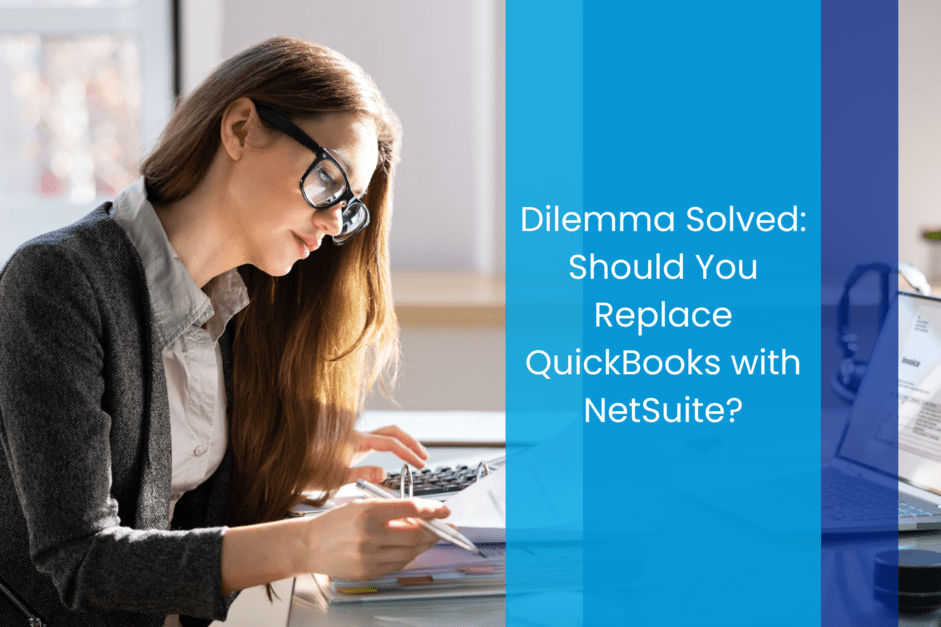
Many companies often find themselves in a place where they outgrow software that has once served them well. However, with new business challenges—particularly in accounting—comes new software that can match their growth rate and scale alongside them.
Organizations using myriad disparate systems to operate their business mostly come to the decision that migrating to one, more powerful platform is the answer. This often happens with QuickBooks users who have come to realize that it simply doesn’t meet the complexity of their needs. Let’s look at why many QuickBooks users migrate to NetSuite and why QuickBooks may have been right for them at some point but they now need to migrate to something more robust that meets their challenges.
While both cloud-based softwares are made to essentially help businesses manage their accounting needs, there is a significant difference in the approach and complexity of offerings. Both offer invoicing, billing, AP, and AR, and both integrate with other software solutions that help organizations streamline workflows and connect different parts of their operations. They also both provide reporting capabilities—but on a totally different scale, which we will tackle below.
QuickBooks tends to be great for small- to medium-sized businesses looking for an easy-to-use platform to manage finances. It offers some functionality for those looking to manage a few elements of their supply chain, eCommerce, and retail. It’s primarily focused on accounting for businesses that have straightforward needs for financial management, while NetSuite can handle much more complex and diverse functions, making it more applicable for those organizations with intricate processes and integrations. NetSuite also offers more extensive functionality beyond accounting, such as CRM and ERP, making it suitable for larger or more complex businesses.

NetSuite’s financial management tools are made for entire accounting departments looking to run billing, planning, reporting, and more—all with real-time visibility into performance. It also has features that can keep organizations in compliance with regulatory requirements. NetSuite has an integrated CRM as part of its ERP suite, which offers integration between accounting and customer management processes. QuickBooks does have basic CRM features, but it’s not as robust or integrated with its accounting capabilities.
While QuickBooks offers some degree of customization, NetSuite provides extensive customization options, which allow organizations to tailor the system to its specific workflows and needs.
NetSuite’s reporting capabilities are advanced analytics tools that allow businesses to generate financial reports, analyze performance, and gain insights into their operations. QuickBooks does have reporting, but it’s not nearly as comprehensive or customizable.
The same goes for eCommerce integration—NetSuite includes features for eCommerce integration, enabling businesses to manage online sales channels, automate order processing, and synchronize data between their accounting system and eCommerce platforms. QuickBooks may have integration options with a few eCommerce platforms, but they may not be as seamless or comprehensive as NetSuite’s.
QuickBooks has limited support for global operations, especially for businesses with complex international requirements. NetSuite was designed to support multi-national businesses with features like multi-currency support, multi-language support, and compliance with international accounting standards.
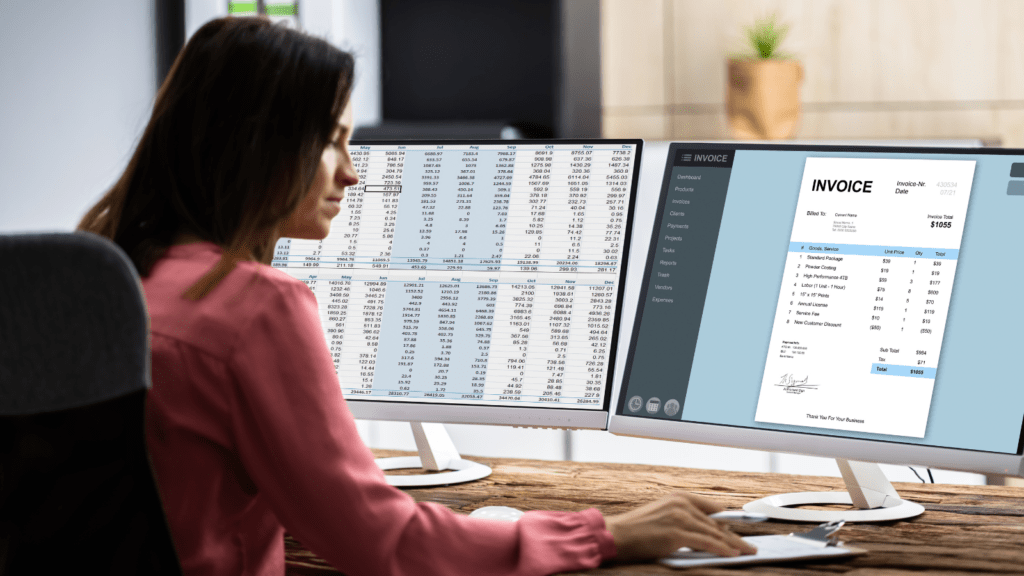
Organizations should consider their long-term strategy and whether QuickBooks or NetSuite best aligns with their business challenges, growth objectives, and operational needs. Firstly, the size of the business and its complexity should be considered. If your business has outgrown QuickBooks capabilities and requires more advanced features such as multi-entity management, international accounting, and more advanced reporting, it is time to consider the shift to NetSuite.
Organizations experiencing rapid growth that need a more scalable solution should also consider transitioning to NetSuite, which will accommodate the growth sans the need for frequent system migrations.
Consider your industry that may have more unique accounting and reporting requirements that QuickBooks may not address. NetSuite offers solutions and customizable features that are industry-specific to those like manufacturing, retail, or eCommerce.
Another thing to address is whether your business relies on multiple systems that will need to be integrated into your accounting software. NetSuite offers a comprehensive suite of integrated applications that streamline operations and improve efficiency.
Making the switch to NetSuite requires planning, implementation, and training, all of which are all made simpler with a partner. To help you decide whether your business should migrate to NetSuite, give us a shout below in the contact form.
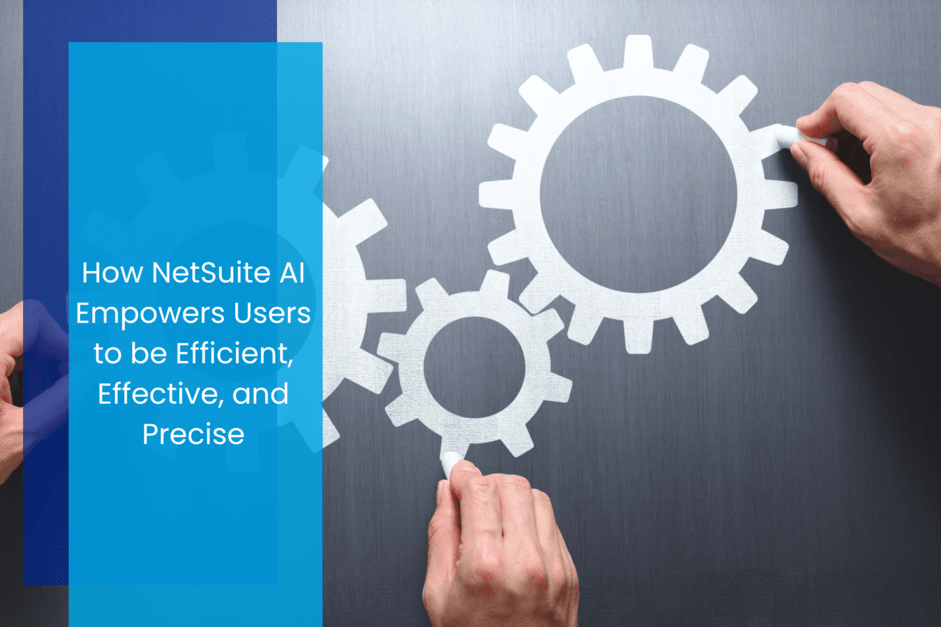
The hottest investment in tech right now is AI, and NetSuite has taken full advantage of these advancements. AI-powered tools in NetSuite greatly improve the user experience with elements such as predictive analytics for inventory management, and intelligent automation for repetitive tasks like processing invoices. As NetSuite continues to be proactive and anticipates the needs of the end user, it helps to solve problems before we are aware that they even exist.
NetSuite’s intelligent capabilities include a myriad of tools that boost users’ efficiency and productivity. With automated data entry, manual tasks such as extracting relevant information from invoices, receipts, and bills are greatly reduced, which saves time and the chance for mistakes. Helping to improve accuracy and compliance, NetSuite’s AI capabilities analyze expense reports to detect patterns and anomalies, which can flag potential fraud or erroneous transactions.
With predictive analytics, its AI can look into historical financial data to identify trends and make predictions about future performance, which helps users make more data-backed decisions. With cash flow forecasting, AI algorithms can examine cash flow data to predict future patterns, helping organizations optimize their cash management strategies. To help identify fraud and financial irregularities, NetSuite’s AI can detect discrepancies in transactions and can generate reports by automatically aggregating and analyzing data from different sources, helping accountants be more accurate.
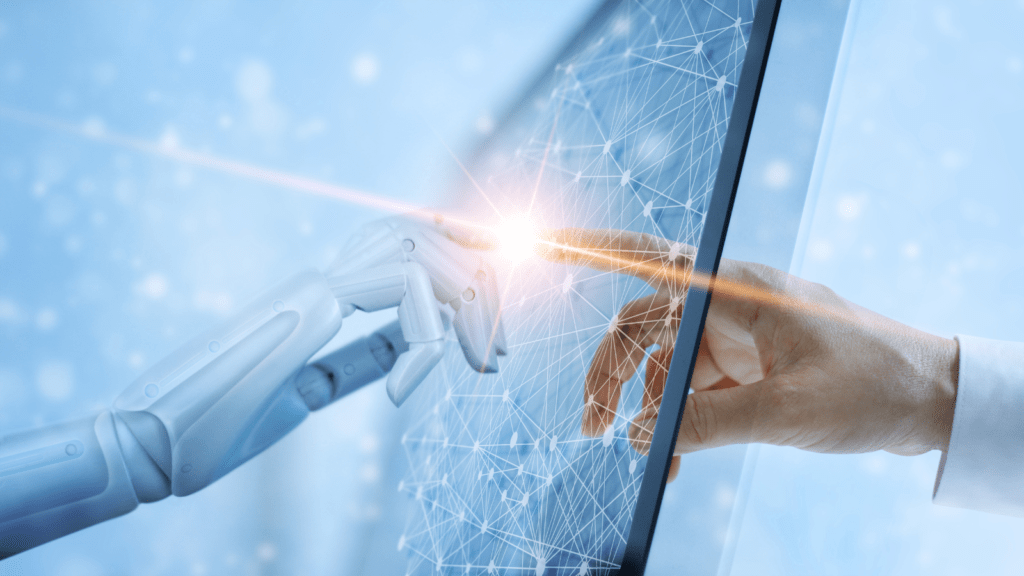
Machine learning in NetSuite helps to regularly improve the reconciliation process, learning from historical data and user actions to enhance the accuracy of matching over time, while adapting to changing transaction patterns and business needs. NetSuite’s AI helps automatically categorize transactions based on predefined rules and historical data, too. This also saves time and ensures better accuracy.
There are other myriad components in NetSuite AI, including intelligent automation used to streamline business processes such as order management, procurement, and inventory management that all help reduce manual tasks, improve efficiency, and minimize human error.
Other NetSuite AI tools include NLP or natural language processing, which is used to interpret and respond to user questions or commands in natural language. This enhances the user experience when it comes to tasks such as querying data, generating reports or initiating workflows.
For business intelligence, NSAW, or NetSuite Analytics Warehouse, helps users reveal patterns, opportunities, and relationships from different data sources. Its automations “validate, centralize, and connect data sources from different systems, reducing costs, manual work, and human error,” according to NetSuite. Machine learning in NSAW analyzes large datasets to identify patterns, anomalies, and correlations that can inform business decisions, while its natural language processing (NLP) enables its users to better interact with data, allowing for simple exploration and analysis of complex datasets. NSAW can also automatically generate insights and reports, which provides users with actionable data without the need for manual analysis.
To learn more about how NetSuite can help accelerate your business processes with AI, contact us below in the form.
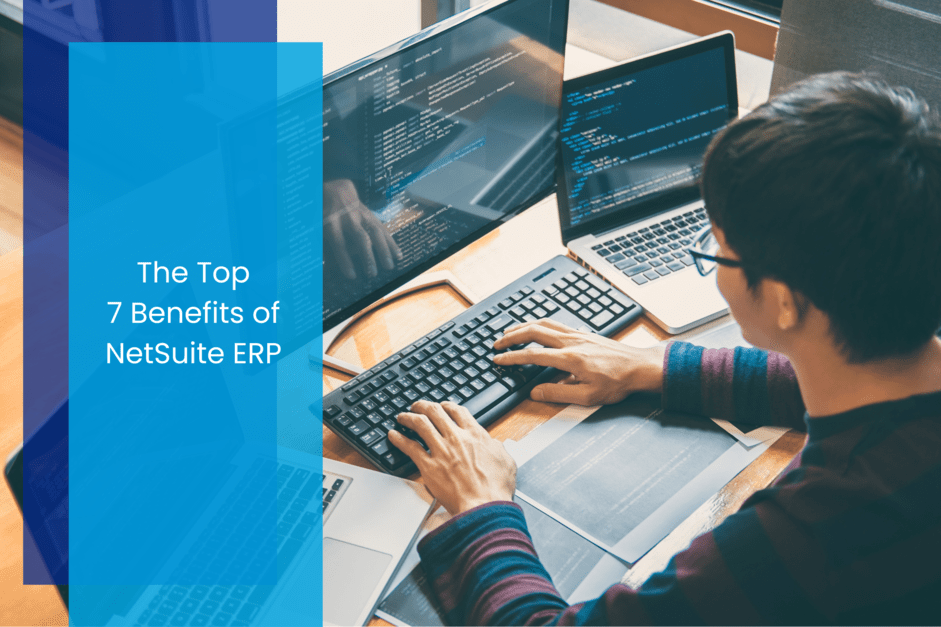
Thousands of users are reaping the benefits of NetSuite, but what do they include? Let’s take a look at some of the top offerings the software giant features.
With over 30 varying modules and add-ons, each designed for different business requirements, organizations can easily tailor NetSuite ERP to its liking. SuiteBuilder, for example, allows users to build custom fields, forms, and records without any programming expertise. They can modify existing forms or create entirely new ones to capture specific data relevant to their business processes. Another is SuiteFlow, a built-in workflow management tool that allows users to create custom workflows to automate business processes. Users can define rules and triggers to automate tasks such as approvals, notifications, and record updates. These are just a couple examples to show how NetSuite ERP can be specifically designed for the way an organization requires.
NetSuite ERP allows you to strategically grow the business in all aspects, from sales and marketing to finance—all in one platform. Keeping all these elements connected in one place allows for transparency to various departments within the organization, preventing users from going to other systems to search for what they need. The software provides real-time visibility into all business processes, keeping users on the same page and enabling them to make more informed decisions. With its many collaboration tools, NetSuite facilitates communication among employees, customers, and partners, which helps to break down silos and promotes cross-functional teamwork within the organization.

NetSuite ERP offers many methods for integrating with third-party systems to streamline processes and data flow. SuiteTalk is NetSuite’s web services API and allows for integration with external systems and applications. Developers can use it to build custom integrations that sync data between NetSuite ERP and many other business systems. For integration of external eCommerce systems, businesses can use SuiteCommerce, which allows developers to create seamless shopping experiences by syncing data. SuiteAnalytics Connect allows users to connect NetSuite data with third-party business intelligence tools like Tableau and Power BI. This integration enables users to create interactive dashboards and reports using NetSuite data alongside data from other systems. These are just some of the tools available, but there are many more.
NetSuite ERP is highly scalable, grows along with the business, and can adapt to the unique requirements of many industries and organizations. Because it’s cloud-based, it eliminates the need for on-premise hardware and allows organizations to scale operations by simply adjusting their subscription level or configuration. Due to its flexible configuration, as organizations grow and change, NetSuite ERP can adapt to accommodate new processes, workflows, and business requirements without significant redevelopment or disruption. With its modular nature for various business functions like financials, inventory management, CRM, and eCommerce, organizations can start with the modules they need and add additional ones as the needs arise. Built on a scalable infrastructure that can handle the data processing and storage requirements of growing organizations, it’s designed to scale horizontally and vertically to accommodate increases in data volume, user load, and transaction volume without sacrificing performance.
Offering a wide range of automation capabilities across the board, NetSuite ERP allows users to simplify their business processes, save time, and avoid human error. Its workflow automation facilitates approvals, notifications, and data updates based on predefined rules and conditions it can schedule recurring data imports, generating reports and backups according to when they’re scheduled. This lessens manual efforts and saves time on tasks that are consistently repeated. NetSuite ERP also offers automation for inventory management, including generating purchase orders and monitoring stock levels, among others. Its financial automation capabilities work for billing tasks, invoicing, and managing expenses, as well. It streamlines workflows, minimizes possible mistakes, and overall, boosts efficiency and effectiveness. NetSuite also offers automation of certain CRM tasks like managing leads, forecasting, and ticketing for customer support. eCommerce automation in NetSuite improves online sales processes, including communication with customers, order processing, and synchronization of inventory.

Offering a slew of real-time data, users can instantly see underlying patterns and trends across various business processes. With real-time dashboards, NetSuite ERP offers clear visualization of financial metrics, sales performance, employee performance, and so much more. Other types of real-time data include financial information like income and cash flow statements, balance sheets, and more. Inventory data is also given in real-time and offers visibility into stock on hand, in order, and in transit, among others. It enables the tracking of sales orders and performance KPIs, as well as procurement data such as vendor and supplier information, allowing users to better manage their relationships. Customer data is also in real time, which gives users the ability to view transactions and their history, as well as communications, which helps support staff to better understand the 360-degree view of the customer.
For leadership to make informed decisions, accurate reporting capabilities are provided in NetSuite through real-time data consolidation and automated processes. Because all data is centralized and stored in one platform, it eliminates discrepancies that can arise from utilizing various systems, thereby making its reporting capabilities completely accurate. Reports are based on the most recent information, which lessens the likelihood of mistakes caused by old data. They’re also customized by the user according to their business needs and can be configured using relevant data. Financial reports are also in compliance with accounting standards, including GAAP and IFRS, ensuring accuracy.
Looking to implement NetSuite into your organization? Let us help. Contact Caravel in the form below.

If you’re an avid Salesforce user, you probably heard that the software giant will be removing Process Builder and Workflow Rules at the end of 2025. What are the implications, and what does this mean for you? While change is inevitable as software innovates, we are here to help you advance alongside it.
Salesforce recommends migrating automation to the new Flow Builder. Although Workflow Rules and Processes will continue to work, they won’t be offering support or bug fixes for them. The newly created Flow Builder will allow for more complex logic compared to its predecessor and will allow its users to create multistep processes with conditional branching, loops, and screen elements for user interaction. It will also offer increased flexibility with data manipulation, allowing you to perform more difficult data transformations, create records, and more—with a single flow. Compared to Workflow Rules and Process Builder, the new Flow Builder will offer more robust debugging and testing capabilities that users can troubleshoot more easily. Flow Builder will also integrate with APIs and external systems more seamlessly, for even more sophisticated automation scenarios.

The migration to Flow Builder will take some time, so we suggest you start as soon as possible to allow time for testing. Salesforce has a Migrate to Flow tool and, along with that, Caravel will be offering support to its Salesforce customers.
Users currently heavily rely on these automation tools for lead routing, task assignments, and email notifications; the new alternative will work just as well, but it will require an adjustment period.
Caravel will help you with understanding and familiarizing yourself and other users with Flow Builder. We will start by helping you assess your current workflows and processes and determining which ones will need to be migrated. We can also help you recreate the logic, criteria, and actions of each workflow and process.
Once these steps have been taken, we will work with you to test out your new workflows in various scenarios and cases, validate the new functionality, and identify any potential issues. We can also help train current users on the new Flow Builder to ensure they understand the differences between new and existing processes.
Contact us below if you’re new to Caravel and want some help migrating to Flow Builder. If you’re a current customer, please reach out to your customer support manager.
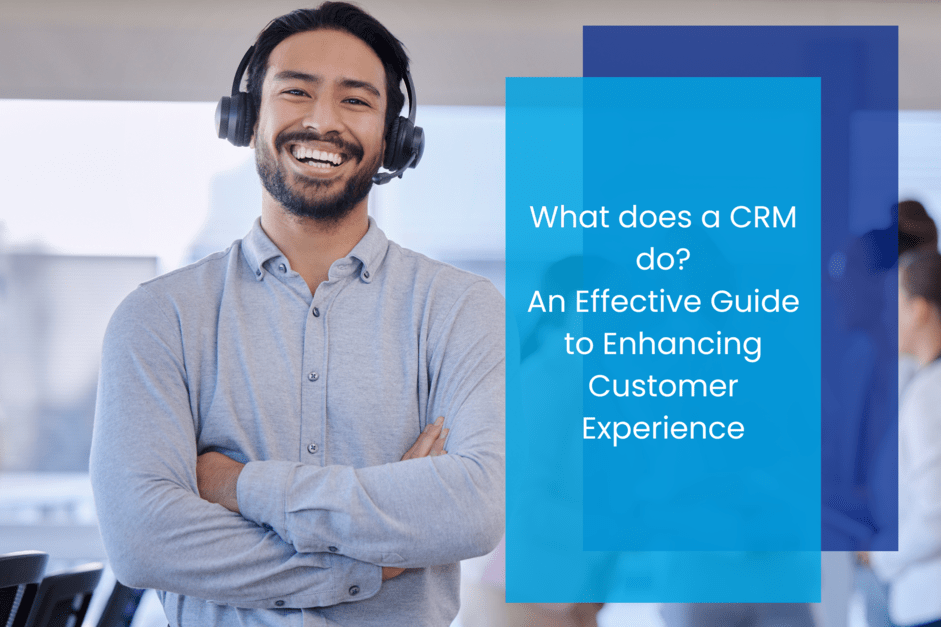
According to WebFX, 87% of businesses use cloud-based CRM platforms, and 73% of customers express that their experience is a vital factor in purchasing decisions. A positive customer experience leads to repeat business, positive referrals, and an increased lifetime value. These experiences also influence the perception of an organization and can have long-term effects on its success. Investing in a solid Customer Relationship Management (CRM) system can help make or break an organization’s customer experience.
A good CRM is a powerful tool used to:

Now that we are fully aware of how powerful a CRM is, let’s examine and answer some common questions circulating the customer experience and what a CRM can do to help.
Customer data management is the process of collecting, managing, and analyzing customer data. With complete and consistent data within a cloud-based CRM, organizations can learn more about their individual customers. This allows them to better provide relevant information that leads to customer retention.
“Given that a CRM [such as Salesforce] is cloud-based, it allows users to access that data from anywhere, even on the go on their phone,” says Max Holton, Salesforce Solutions Architect at Caravel. He adds, “It’s all being stored and updated in real-time. So, wherever you are, you always have the most updated information on your customer.”
Holton also iterates, “CRM can be structured to collect data points that are not only important to your customer, but important to your business. You can create fields to collect important customer data or collect specific operational data points to report on Key Performance Indicators [KPIs].” This feature allows users to better extract information from the customer. This information becomes useful to them later in the purchase process and enables them to sell more efficiently.
An effective CRM can automate certain processes for marketing, sales, and customer service efforts that can catapult engagement and communication. This smart function eliminates repetitive processes like manual data entry, saving time so they can focus on activities of higher value such as:
“Automated processes enable faster time-to-value for the customer and for the business. The faster the business can service the customer, the greater the customer satisfaction. By eliminating manual processes, you’re minimizing human error. You’re also expediting processes and removing bottlenecks that creates fluidity, promotes data accuracy, and expediting your sales cycle” explains Holton.
CRM automation can also provide users with valuable insights that helps them better understand customer behavior, preferences, and trends. This enables more targeted and personalized campaigns, which result in a much-improved customer engagement rate and conversion rate.
Automation in a CRM also helps to boost relationships with customers by tracking interactions, thereby enhancing the experience and empowering users to be more efficient, effective, and customer-centric in their efforts.
A powerful CRM will allow its users to segment customers based on specific data points and provide more relevant messaging to those with diverse interests and needs. This will, in turn, improve sales and revenue, customer satisfaction, and the overall experience they have with your organization.
Targeting potential customers based on their preferences and behaviors is impactful. Segmenting lists augments the ability to create a more personalized experience and a more cohesive way to track the effectiveness of campaign and specific message. The organization can then re-focus its efforts based on results from testing these customer segments. Allowing you to establish better and more meaningful relationships.
“Companies only have a certain amount of salespeople or account managers, and with that, only a certain amount of bandwidth and human hours. By segmenting your customer, you can better allocate your internal resources and maximize that value. Avoid wasting internal resources on segments that are not generating value,” says Holton.

One of the most valuable tools an organization uses to improve and enhance processes is customer feedback. An effective CRM will help collect and analyze that feedback from numerous channels including surveys, reviews, and social media. It will also provide insights into you customers’ preferences and needs.
The right CRM can also help identify trends and patterns, allowing users to:
Through dashboards and reports, organizations can better visualize the customer profile, and improve communication, satisfaction, and loyalty.
A CRM offers immediate access to any and every interaction a customer has with a company. This includes any historical information, past and present purchases, as well as any communications. This valuable information allows for better customer service, as users can instantly retrieve what they need to help.
With the power of a CRM, users will immediately know who they are communicating with, providing a complete view of the customer. This allows for a faster response time and results in better customer satisfaction.
“The companies that we see that have a full front-to-end CRM application that do not have their business process and data spread out across multiple platforms – which leads to unclean, inaccurate, and duplicated data – are the most successful as it pertains to customer service. Salesforce, for instance, allows the user to have all data, sales, and customer experience efforts in one place in the cloud. This allows for one customer record being updated in real-time so when you do get to the point where you need to service that customer with a case, you have all that data in one place at your fingertips that is reportable and allows you to better service the customer,” explains Holton.
When organizations implement a robust CRM into their daily activities, they’re committing to the customer. They’re collecting and managing customer data while automating their processes and personalizing communications. Effectively, these organizations are saving time and money while offering a better customer experience.
Caravel views CRM systems such as Salesforce as an enabler of better business and customer care. We advise our clients through a proven, successful implementation strategy that allows for flexibility and change. Through proper support and optimization, we help clients refine their Salesforce configuration and match it to their continuously evolving business model.
Want to learn more? Contact us below.

The federal government signs over 11 million contracts annually, and approximately 95% are awarded to small- and medium-sized businesses. Steady cash flow and profitable, long-term contracts are just a few significant reasons these contracts are valuable to businesses.
Once awarded a government contract, companies must comply with regulations set forth by the DCAA, or the Defense Contract Audit Agency. These companies should, therefore, maintain business systems that facilitate that compliance.
Some of the elements of compliance include:

The DCAA performs contract audits that affect negotiations with over 7,000 contractors annually to help enable and facilitate negotiations for which contracting officers are responsible. Although the DCAA has no actual role in determining which companies are awarded contracts, they provide recommendations to those who select the contractors.
The DCAA iterates on its website that its role “in the financial oversight of government contracts is critical to ensure DoD gets the best value for every dollar spent on defense contracting. DCAA operates under the authority, direction, and control of the Under Secretary of Defense (Comptroller)/Chief Financial Officer.” Overall, its main function is to conduct audits on contracts and financial advisory services to determine if those contract costs are “allowable, allocable, and reasonable (or not).”
Due to the firm requirements of the DCAA, businesses must be prepared for possible audits. Manual or disconnected software systems that are both time and labor-intensive won’t cut it. Instead, automated processes on a unified ERP platform that include pre-built DCAA compliance capabilities should be in place from the get-go. Without a system such as this, it would be difficult for various departments to collaborate on a single platform, which causes many challenges when trying to produce a report or a specific document for the DCAA.
“To be more prepared for audits, organizations need to define business process flows, that a) work with your current business processes, and b) are expandable for other business processes. Also, having someone on your team available who has experience in how these processes flow and can provide guidance is quite important. Before implementing any new systems, nailing these two things down is paramount,” explains David Tillotson, Director of Solution Engineering at Caravel.
Audits can result in negative findings such as overpayments, unallowable costs, fraud, and mismanagement. These results are reported to the Department of Defense and the contractors themselves, who are responsible for rectifying issues.
For non-compliance, consequences include civil and criminal penalties, voided contracts, and companies being completely barred from ever doing business with the government in the future.

Automation in lieu of manual processes is a no-brainer in facilitating compliance with DCAA requirements. Unmatched by spreadsheets, an automated and singular solution approach to time entry, labor costs, accounting, billing, and reporting will not only bring various departments on the same page but will also greatly facilitate compliance and communication. Disparate systems—such as utilizing QuickBooks and spreadsheets—only make compliance more difficult.
“Many organizations have relatively complex percentage-based calculations based off cost pools,” notes Tillotson, “and if mistakes are made, it throws off the reporting. Automating these processes eliminates the potential for these types of errors. Time spent on manual processes requires a significant amount of effort compared to automated processes.”
Let’s review some of the compliance requirements:
Timekeeping
Tracking time is essential for DCAA compliance, as this data is the foundation for reporting. Time reporting, daily time entry, time approval, time entry updates, cost pool association, and employee training are all required for best practices as laid out by the DCAA. The DCAA will occasionally conduct random checks at the vendor’s site, where they will speak with employees and inspect time sheets to ensure they’re completed daily.
Cost Segmentation
As part of qualification for compliance, companies are required to classify costs as direct or indirect; direct costs are grouped separately from those that are indirect. Direct costs are traced to specific projects, while indirect costs are shared resources across internal activities (e.g., R&D, Bid and Proposal, Operations). This allocates what the contract is responsible for in terms of operational overhead.
Financial Management
An accurate view of the financial performance of each project must be clearly laid out. Recording what was spent, as well as classifying expenses and revenue by category (e.g., rent, accounting, or services) is essential. Tracking and separating allowable costs (reimbursable by the government) from unallowable costs (cannot be charged to the government) must also be recorded and reported.
Labor Distribution
This report relays the hours worked and cost per employee and is divided by project and cost pool.
FAR and CAS Compliance
Government contractors must also be consistent with Federal Acquisition Regulation and Cost Accounting Standards to comply with the DCAA. Accounting practices must be disclosed along with evidence of compliance.
These requirements prevent fraudulent billing; by default, they become legal documents and must be accurate. Promoting transparency and accountability is essential to DCAA compliance. “When it comes to reporting to the DCAA, manually filling out forms and spreadsheets takes an exorbitant amount of time, whereas an automated system will generate it for you for every single invoice, as well as for any on-demand reporting needed,” says Tillotson.
A unified, cloud-based ERP, together with a fully integrated DCAA solution, will enable government contractors to carry out all the above requirements smoothly.
For NetSuite users, meeting regulatory requirements set forth by the DCAA can be achieved through Caravel’s DCAA Compliance SuiteBundle, which controls common variables across various businesses. Although NetSuite is a GAAP-compliant accounting system, there are key regulations to which it does not comply. The SuiteBundle is built directly into NetSuite to supplement the functionality necessary for DCAA compliance.
Join the DCAA subject matter experts at Caravel on March 29, 2024, in a live webinar where we will show you how to master compliance in NetSuite. Register here.
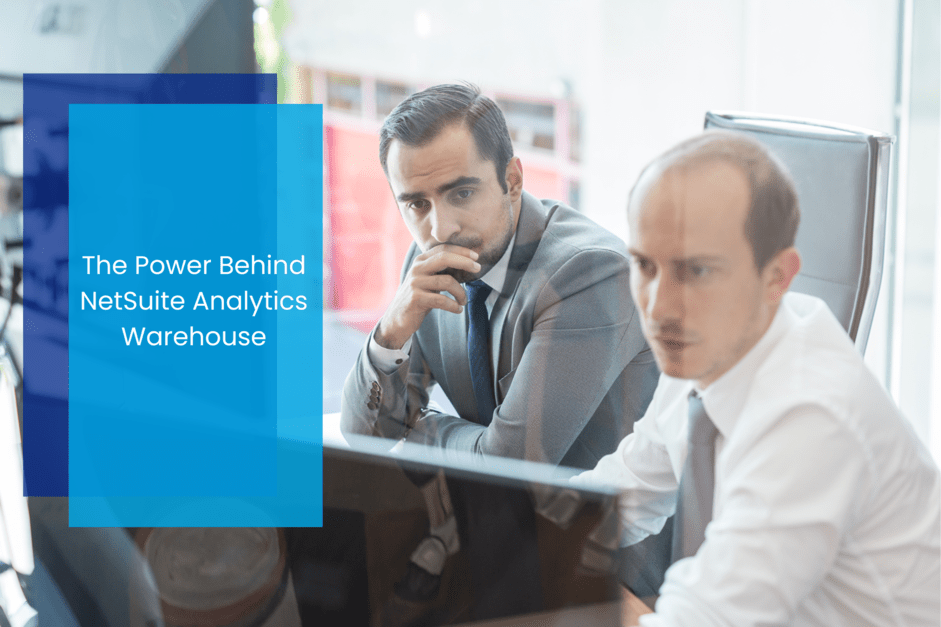
Data is quite possibly the most valuable business asset. Information from various business departments accumulates over the years and tells the story of an organization. It can provide invaluable insights into the future of that business and requires the utmost care in storage and management. In many cases, the various data from each entity is stored separately and in different formats, making it cumbersome, unmanageable, and overwhelming.
The rate of data among enterprises is growing at a rate of 40-60% each year. This rapid expansion makes the storage, management, and utilization of that data more and more challenging and can greatly affect growth. Hindrances to the effective use of data include siloed data sources, a shortage of experts who can analyze big data, extracting meaningful insights that lead to actionable intelligence, as well as the security of data.
“Data-driven companies are those with a certain data maturity and literacy across the organization, where employees value the power of data,” explains Ashish Tamboli, EPM Senior Consultant at Caravel. Tracking, reviewing, and analyzing data and trends over time can greatly help organizations to better understand which processes need to be fixed and which are performing well. Data helps leadership create strategy based on evidence and to better understand customers—where they come from, what propels them to buy, and perhaps why certain items have high return rates. Simply put, having organized data helps businesses make more informed decisions, improves customer relationships, and increases revenue.
NSAW, or NetSuite Data Warehouse, is a cloud-based data storage and analytics solution for NetSuite ERP users that marries data and analytics along with AI and Machine Learning (ML). This allows users to speed up their decision-making processes and convert them into actionable results. NSAW employs the power of the Oracle Analytics Cloud, which is backed by the Oracle Autonomous Data Warehouse. This allows users to build and run analyses and visualizations quicker and without the need for their IT department.
Effectively solving data management challenges, NSAW brings together ALL data sources, including NetSuite Finance and Operations data, and other sources a business may use such as Shopify data, Salesforce data, Google Analytics, and many more that allow a business to turn off legacy systems that no longer serve it. NSAW also reduces the heavy task of migrating data and offers self-service analytics and automated reporting from multiple sources.
NSAW allows its users not to look at data in isolation, but rather from an entire workflow perspective to more easily identify patterns, understand what the data is revealing, and make true, data-driven decisions.
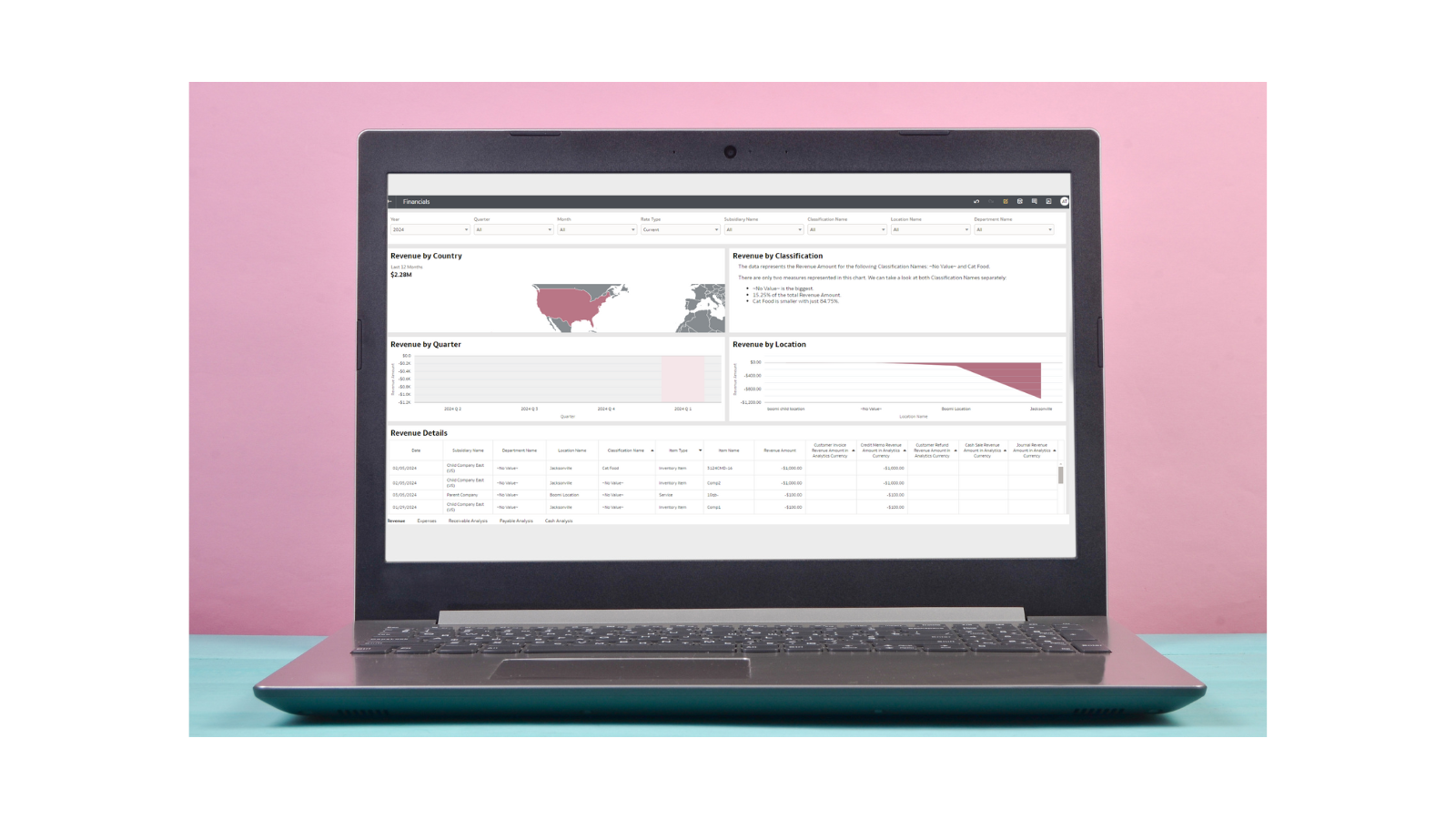
NSAW propels businesses to make faster, more cost-effective decisions by:
The power of artificial intelligence drives NSAW to validate, centralize, and connect sources of data from unrelated operational systems, thereby granting access to the most up-to-date data that is consistent and whole. This reduces human error, as well. Always on the job and running in the background, it allows for speedier insights and produces a clear look into financials and operations by utilizing pattern recognition, outlier detection, automatic forecasting, and predictive modeling. AI makes analyzing trends and creating reports based on the most current and historical data. By processing large data sets from multiple sources, NSAW reveals the value that would otherwise be buried by legacy systems.
Historical data is classified as past (pre-NetSuite migration) ERP transactional information on sales, products or services, customers, and suppliers. Businesses are required to retain this information for financial and legal purposes, and it’s typically stored in siloed, legacy in-house systems with restricted access to preserve its integrity. This data is rich with information and lessons from historical operational performance as well as the customer and explains a lot about current facts and figures. It also plays a large role in forecasting, which allows businesses to plan for change.
Money is spent to safeguard, monitor, update, and patch this data – and this requires expertise to guard it against security threats. Over a seven-year period, these costs add up. This is where a centralized, cloud-based system can eliminate all the issues that segregated and costly historical data causes.
Benefits include:
One of the biggest challenges that businesses face is having their data in silos as well as in many different formats. Getting access to their data is yet another issue they face, while the struggle with manual fatigue is next on the list. The cost implications of managing legacy data are an additional problem, but all these issues can be easily solved.
Many NetSuite users have other systems and data sources within their organization that could offer tremendous benefits by adding additional context and a more thorough understanding of the past, present, and future. This diverse data can help detect early signs of change, allowing businesses to be more agile and adaptable.
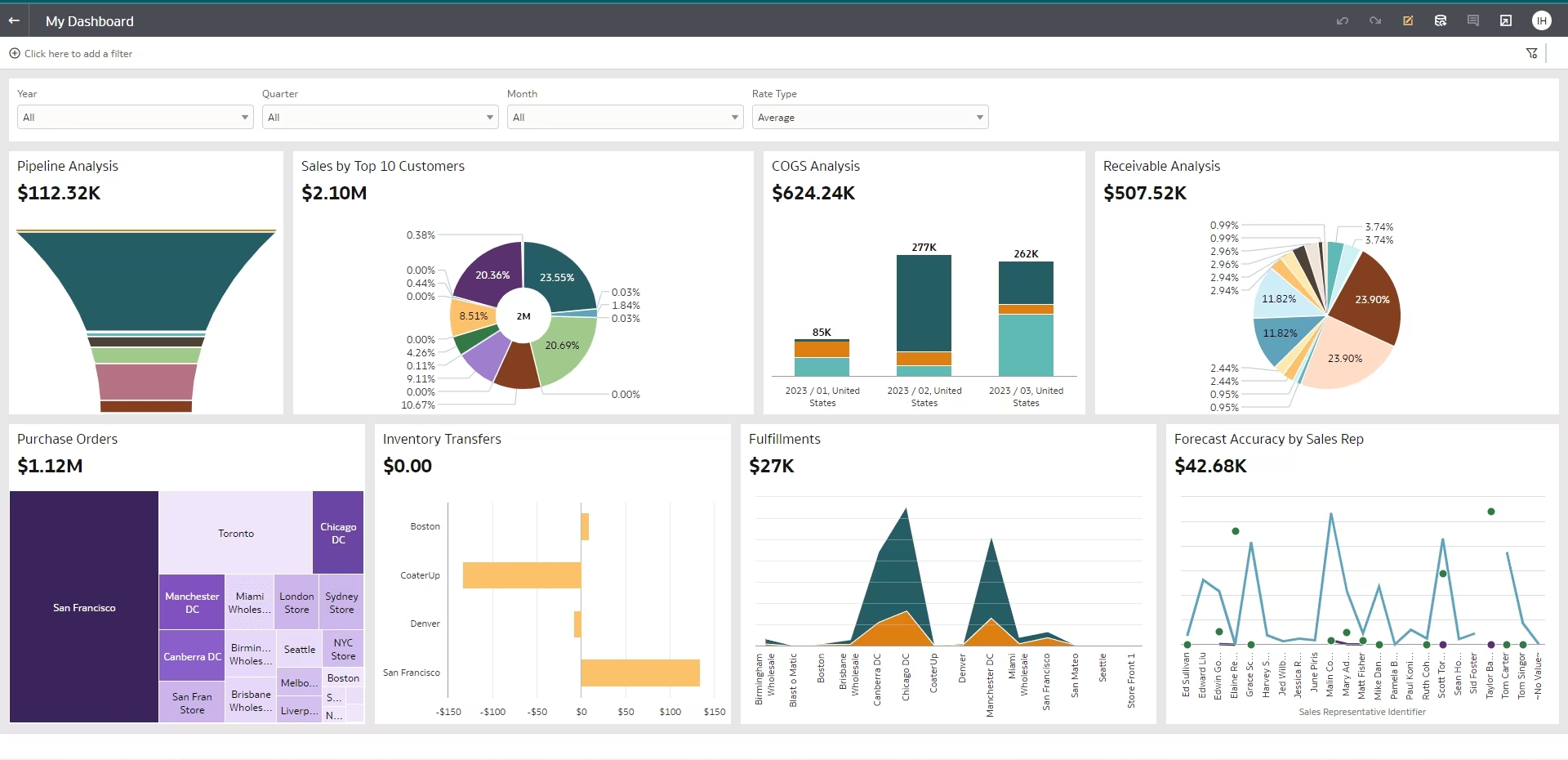
Sources of internal data include:
Sources of external data include:
All this highly valuable data isn’t being shared across the business, and as it accumulates, it gets stale if unused.
There are many ways that data silos waste resources and reduce employee efficiency. According to Stitch Data, it can reduce the speed at which a company uses data to make decisions, permit poor collaboration among departments, incur unnecessary IT costs, and reduce the quality of data, thereby leading to poor analytics.
Centralizing data will unlock tremendous value and allow the business to safely retain the data and allow for access across departments, retire legacy systems that no longer serve a purpose, be rid of costly data migration projects, and allow for analysis of operations, trends, and performance over time.
Data storage scales according to a business’s needs and NSAW offers over 40 pre-built connections to sources such as Google Analytics, Shopify, payroll data, inventory data, HR data, Salesforce, and more. The challenges of integrating and managing data are minimized so users can focus on unveiling valuable insights that lead to more informed business decisions.
The visualizations and dashboards are comprehensive and easy to understand, while using the built-in ML models allows for predictive analysis.
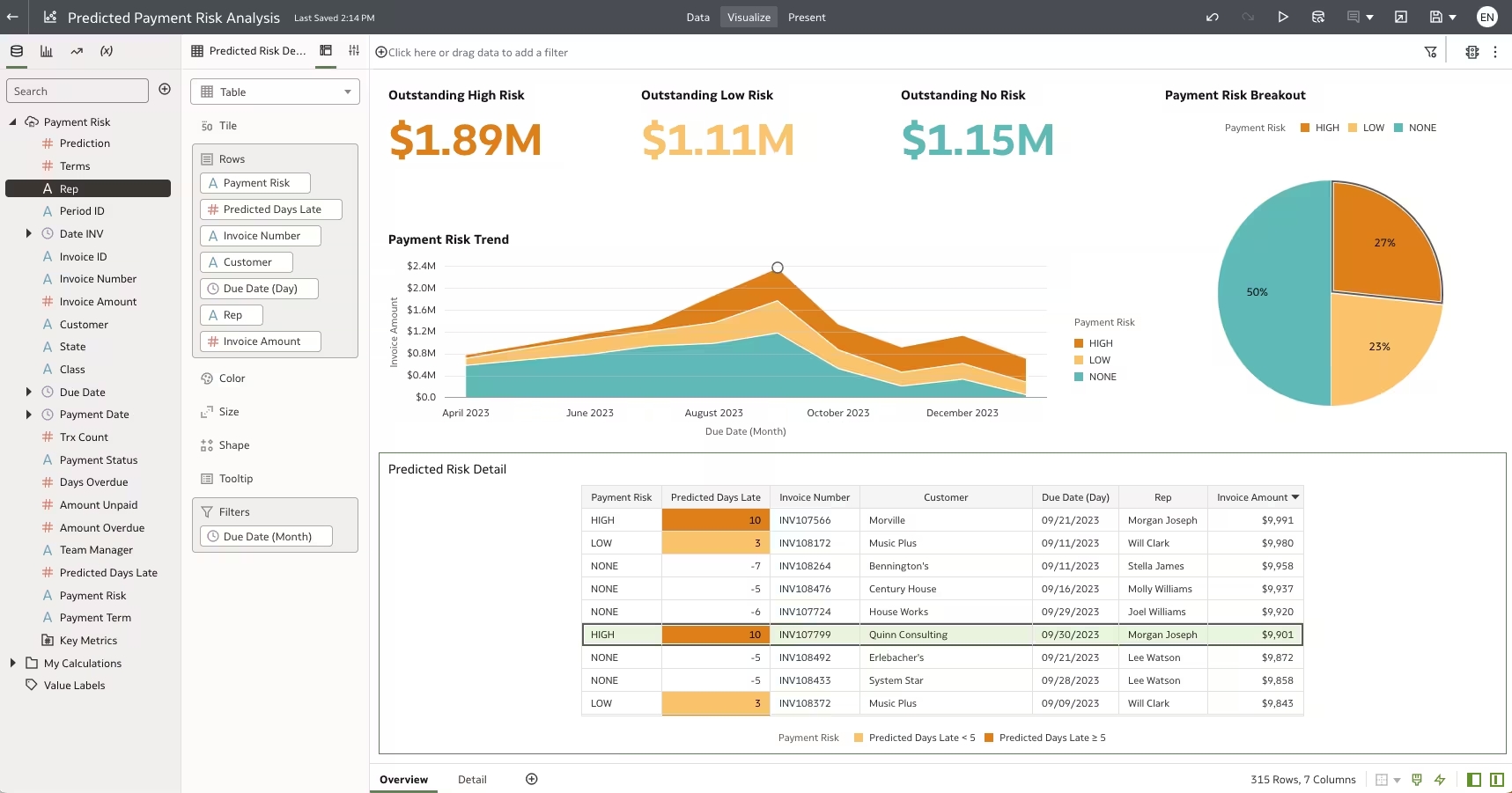
Manual reporting is an effort of the past. With NSAW, self-serve reporting is easy, with drag-and-drop features and a collection of visually appealing dashboards that offer key metrics from all over. Sales, inventory, financials, procurement, and more—these dashboards are easily customizable and offered in everyday language, making it simple. Meanwhile, AI runs in the background and offers features such as auto recommendations on the optimal visualization styles, helping to interpret results more quickly. Reports refresh themselves automatically, so the user is not constantly rebuilding them. No-code forecasting allows users to better plan and predict for the future. All this is presented on one screen, avoiding users jumping around to uncover inefficiencies and discover revenue opportunities.
NSAW offers KPIs and metrics for many different job roles, putting them in the proper context for each employee. This role-based analytical capability makes it simpler for users to view what is relevant to them. It also allows users to drill down from KPIs and charts and investigate elements at the transaction level. Its reporting capabilities reduce time spent on creating presentations by offering visuals that can directly export to various formats such as PDF, PNG, and XLS.
One of the driving values of NSAW is cost savings. As a data migration solution, being able to store and access historical data without having to pay for other licenses is tremendous on the bottom line. NSAW, compared to other solutions on the market, allows current NetSuite users to save tens of thousands of dollars a year by consolidating their data in the warehouse.
“NSAW is a strategic investment for data-driven companies to gain valuable, immediate, and accurate insights, Ashish states. “Since many employees lack IT knowledge, NSAW acts as a self-serve tool that can be used with little to no IT support by leveraging pre-built datasets and reports.” This is where significant cost savings come in and eliminate the need for complete IT support, making users more autonomous and able to gain insights and delve into trends without relying on IT.
Once data has been effortlessly merged into NSAW and is centrally packaged with easy access, users can easily solve business problems and make more informed decisions. Running autonomously in the cloud, a prebuilt data pipeline automates the flow of NetSuite ERP data into the Warehouse (daily or at other frequencies); automations organize the data so it’s usable and accessible—thereby eliminating the need for an IT team to run it. As Ashish points out, “NetSuite ERP is not enough of a system to give you insights into your data. Users need to have the capability to slice and dice data to get more meaningful outputs and compare trends. This is where NSAW comes in and allows users to compare trends over time.”
NSAW consolidates information and centralizes assets, giving relevant data to end users—anytime, anywhere.
Caravel can help accelerate the implementation of NetSuite’s Analytics Warehouse so that your teams can all be on the same page when it comes to data and insights.
Watch the on-demand webinar, Harnessing the Power of Your Analytics With NSAW, and learn more about this extraordinary program that will propel your organization to the next level.