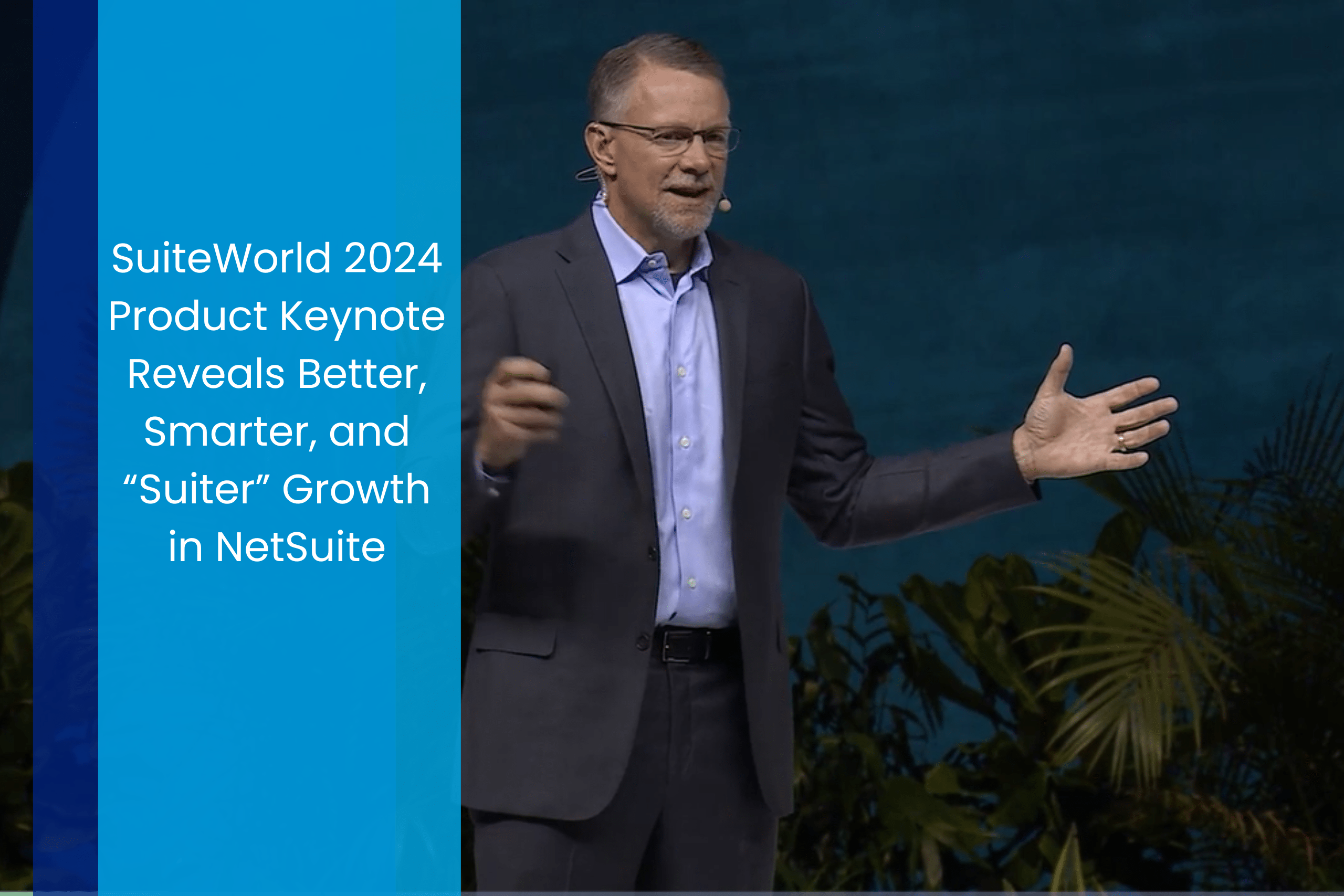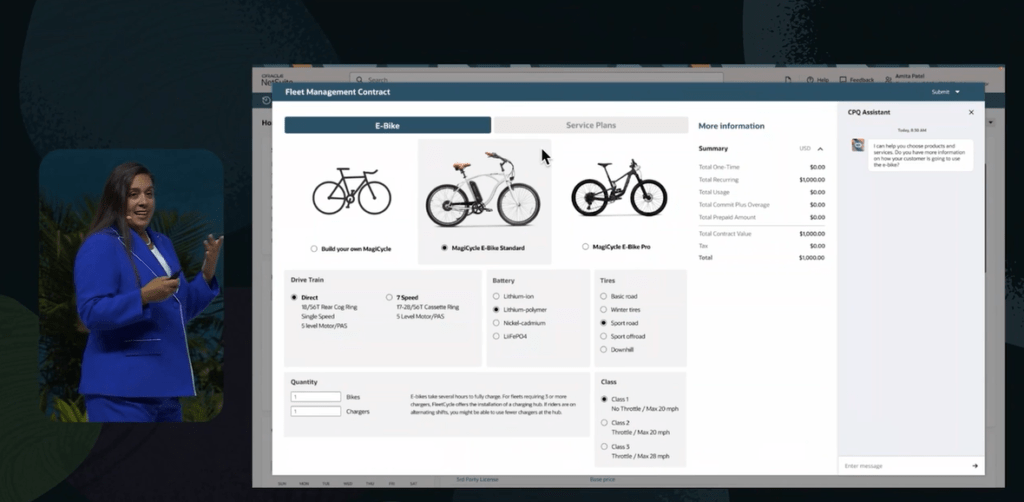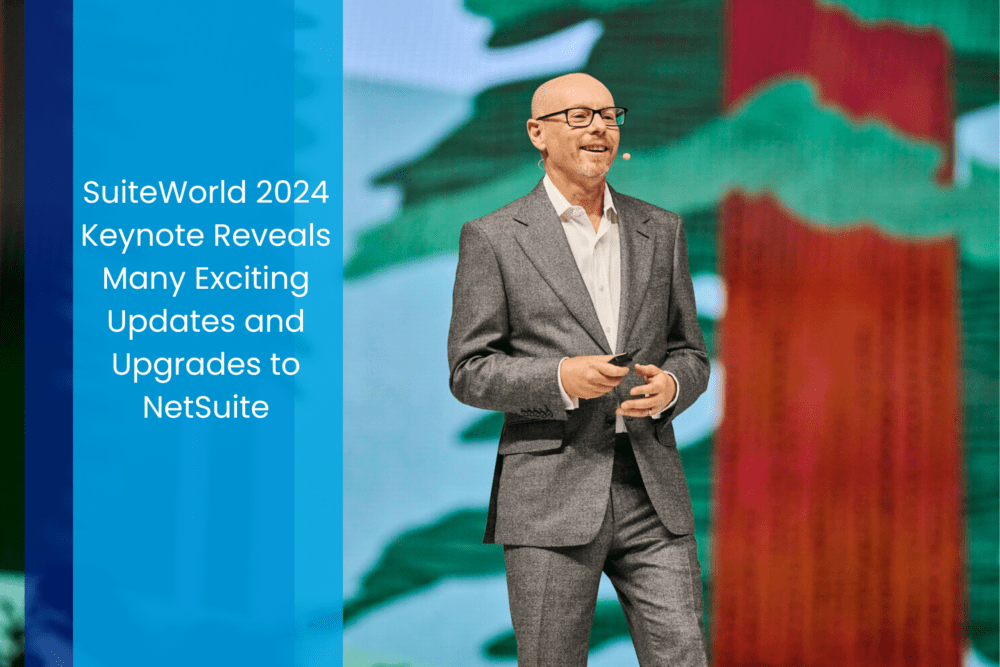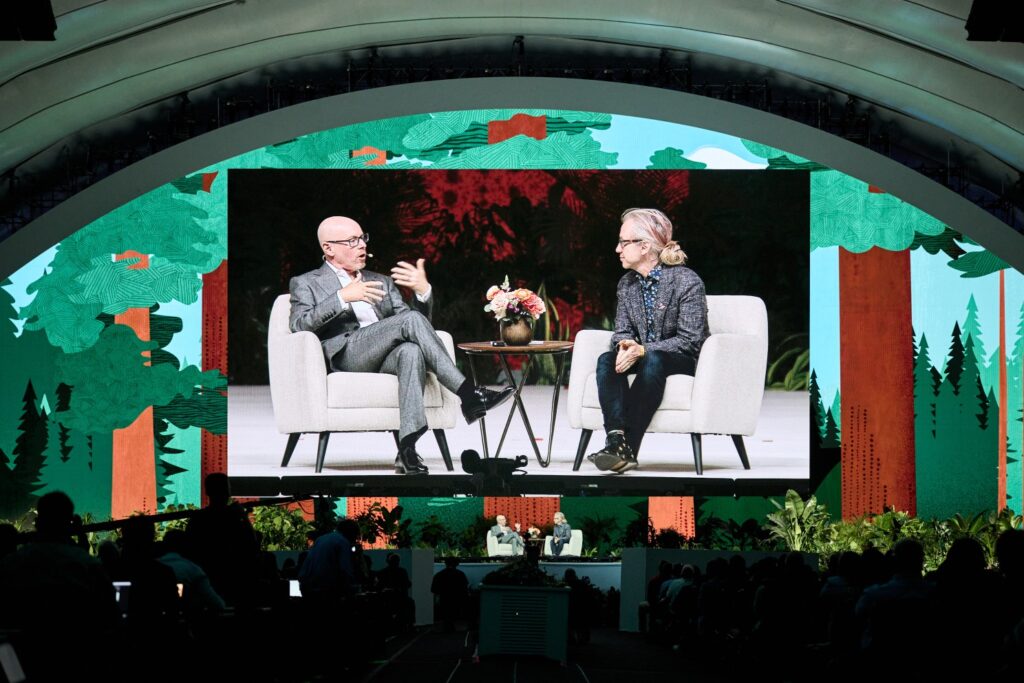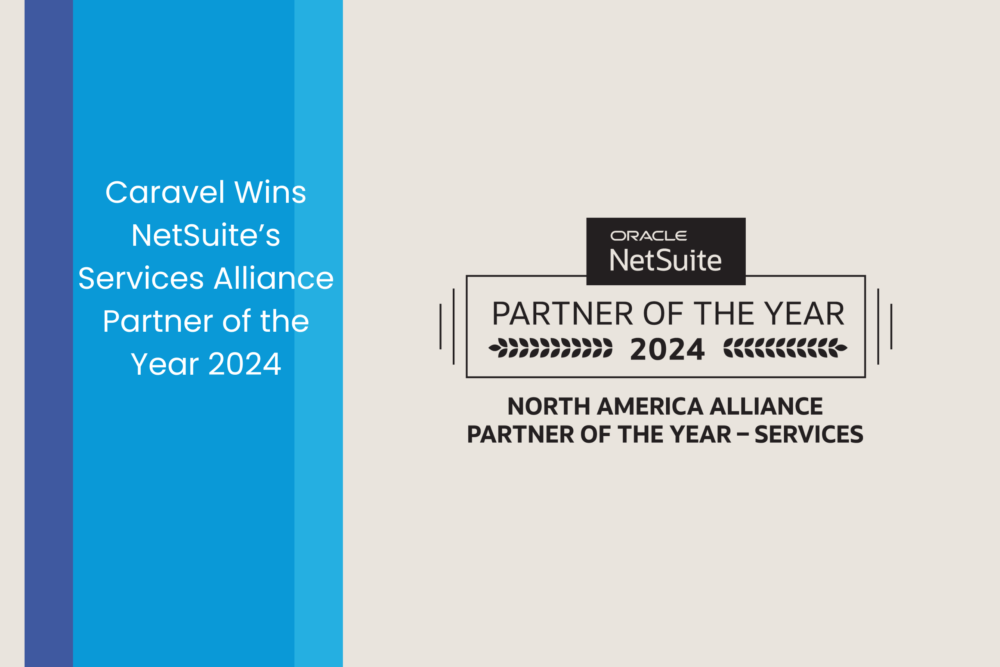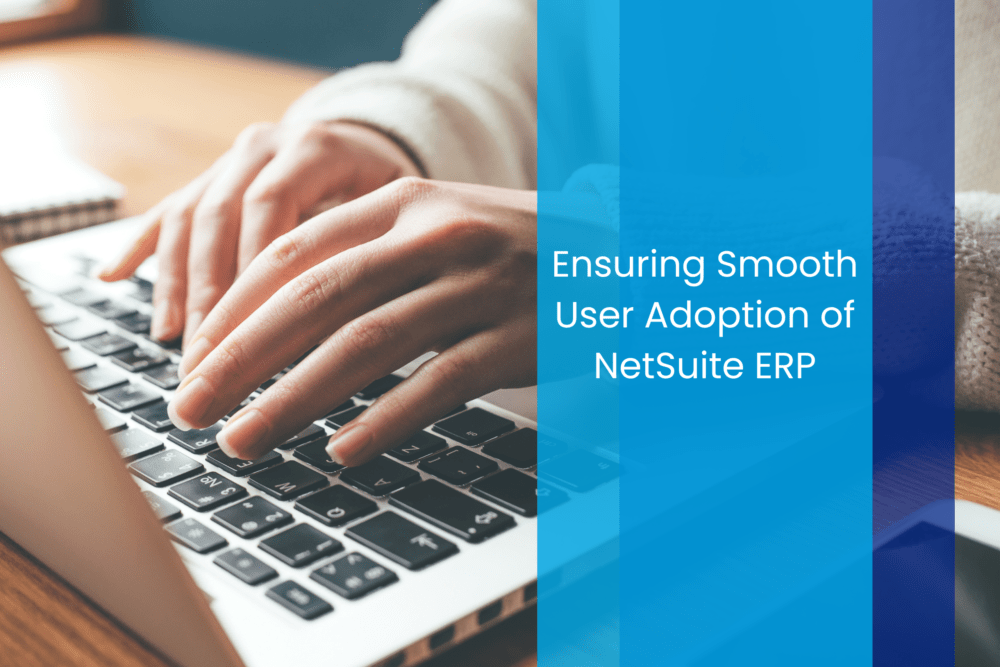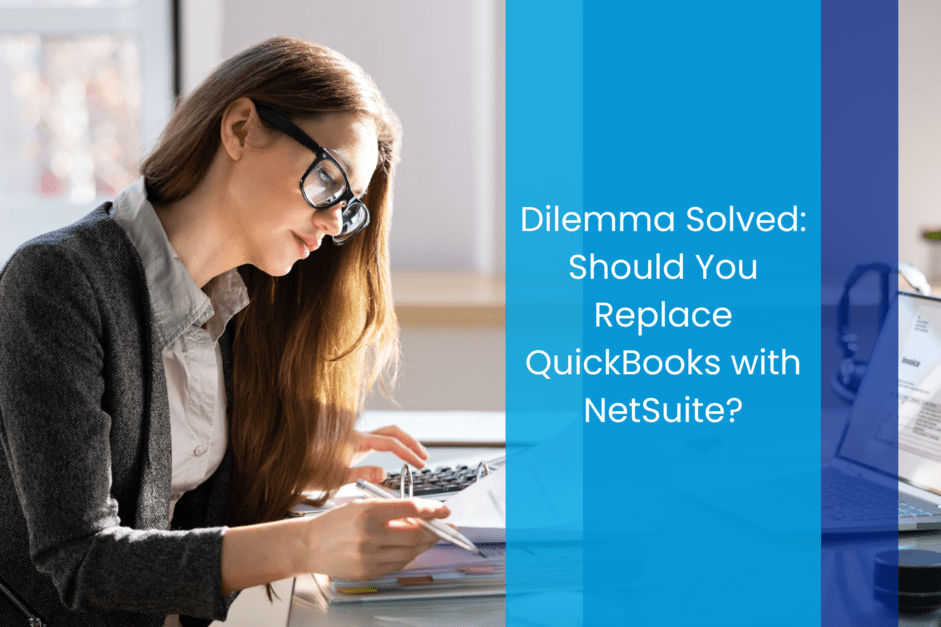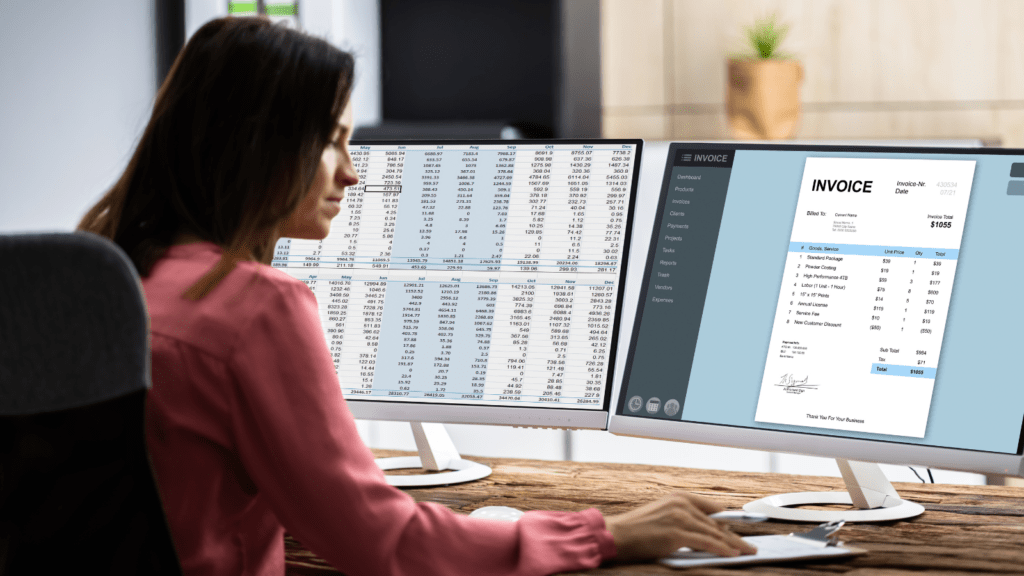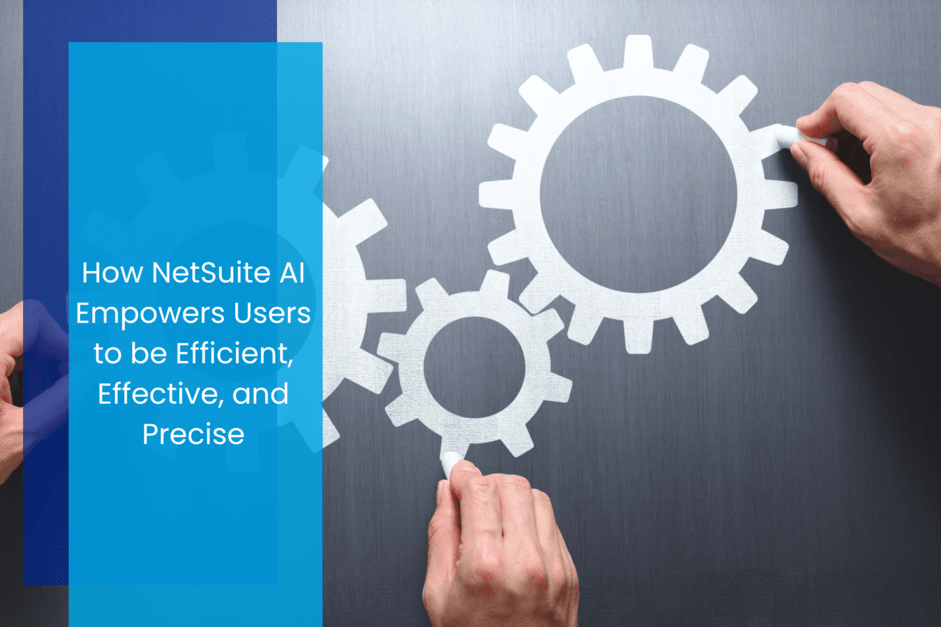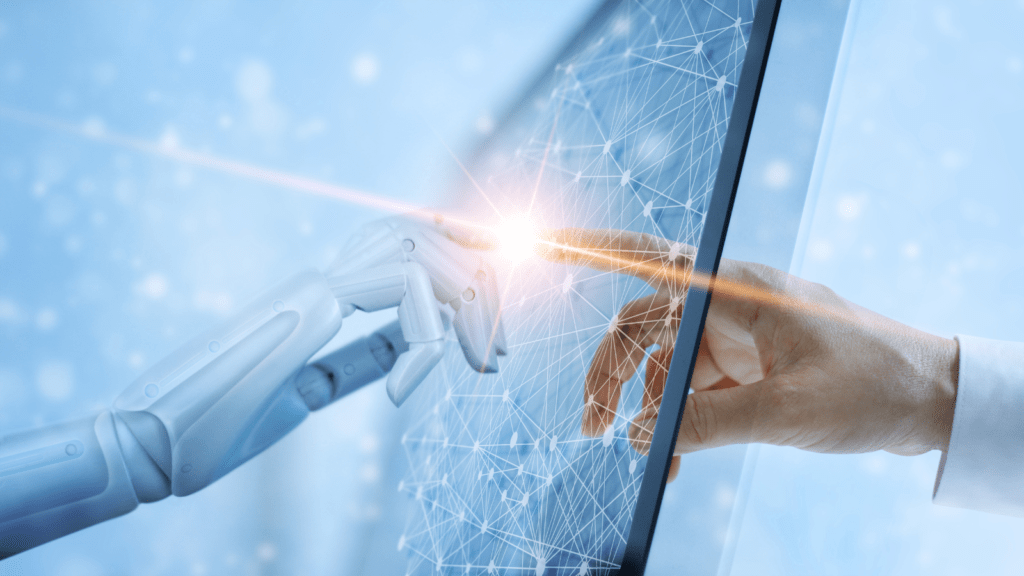As more and more companies are taking advantage of ERP (enterprise resource planning) software and finding success with it, its market size is expected to near $50 billion yearly by 2025, according to Oracle NetSuite. These robust systems help organizations manage their core processes like accounting, inventory management, order management, and so much more. However, ERP implementations can be challenging; to ensure success, you need the optimal partner.
There is a lot involved in deployment, configuration, and daily activity management of NetSuite; most people need help driving its overall value. These elements take a dedicated implementation team, and most organizations lack the skills and resources to execute a full-scale in-house implementation independently.
Let’s review the top 10 features to look for when searching for the right partner to deploy NetSuite strategically.
1. Experience
In your due diligence searching for the right partner, it is vital to know they are backed by experienced teams who have specifically worked in your industry and organization type. The company you work with should deeply understand how to tailor NetSuite to your needs. The implementation partner should have a long-term strategy for your organization, as these companies are not simply there to deploy and leave, but rather to help your company get the best out of NetSuite over time. They should have a proven track record of commitment with a solid reputation as industry experts. Bench size matters, too; if you’re not working with a firm that has a sizeable consulting bench, you’re putting your project at risk.
Many consulting companies are simply too big to care. Small firms, however, will give you the attention you need with their best consultants put forward. Big companies are known for bait-and-switch tactics, where the consultants you sign up for are not the ones you end up working with.
Here are some questions to ask as it relates to experience:
- Do they have a list of customers you can reference?
- How many implementations have they completed?
- What types of companies have they implemented for?

2. Choice in Partnership
Oftentimes, companies get lured into working with NetSuite resale partners. In reality, the best choice is to buy direct from NetSuite because they offer complimentary and elevated support and will happily recommend one of their trusted Alliance Partners to work with for implementation. NetSuite Alliance Partners “perform 35% of NetSuite implementations, leading to a rapid return on value for both new and existing NetSuite customers.”
These companies have extensive experience in NetSuite deployment and custom configurations for many types of organizations in various industries. A NetSuite implementation is a big project and comes with some risk if not executed properly. You will be working alongside your partner for some time, and they will become an extension of your internal teams. A trusted NetSuite Alliance Partner has been vetted by previous customers, as well as NetSuite itself. As an external resource, these partners are as good as it gets when it comes to implementation.
3. A Proven Method
Not all methodologies are created equal. Your NetSuite implementation partner should have a successful repeatable framework, yet one that can be tailored to your needs. A tried-and-true process will not only save time, but it will also help the entire process go smoothly, as they have conducted it previously and continually for other companies like yours.
Generic training materials and out-of-the-box features are insufficient. Basic implementations that offer low pricing yet over-promise often can only adopt 70 percent of the requirements needed to go live. Over the next year, customers realize the limitations in this type of deployment, and by then it’s too late. If you want a “pre-built home”, know what to expect with those limitations.
4. Cost Savings
Implementing NetSuite is a full-time job, and you’d have to hire someone with experience in implementing and customizing NetSuite accordingly. Many nuances and complex attributes require expertise, and without this deep knowledge, it can cost companies considerable time and money. Implementation also demands internal resources from accounting departments, project managers, and other department heads. Avoiding burnout and employee frustration is another reason why augmenting your team with a partner is the best option. The right partner will have a team and method that will minimize your team’s time, so they can focus on the business.
5. Project Success Ahead of Contracts
The design and architecture of your goals and future accomplishments should be set forth before signing. If not, you will encounter problems that will affect budget and timeline. Design and planning can make or break the implementation. The best partners know this and will work with you on your plan.
6. Impartiality
Your NetSuite partner should have impartiality when working with your organization. Delivering the best solution for the company with no ulterior motives should be top of mind. They should provide you with unbiased direction on what works best for your organization, demonstrating that they understand your business, industry, company culture, and how you conduct daily activities.
7. Delivering Measurable Goalposts
Your partner’s first priority should be to focus on the areas that yield the highest benefit to the business. The second priority should be the “nice to haves” that are not necessarily big drivers for the business. Implementations grow based on users’ isolated requirements that typically don’t have visibility into the bigger picture of what the organization is trying to achieve. Having a steady and calm voice throughout the implementation is critical.

8. A Demonstrative Project Philosophy
Your NetSuite Alliance Partner should be a direct communicator that is not intimidated to deliver news—good or bad. They should be truthful throughout the process, even if something goes wrong on their end; they should be able to tell how you they can rectify a situation that can sometimes go wrong with a deliverable. Many companies will hide these instances and be afraid to share it with the client, prolonging it with excuses that eventually reach a boiling point where the client is left frustrated.
Project transparency is vital and means you know where the partner is in the process at any time. If communication isn’t clear, you leave yourself open to scope creep, timeline extensions, and overrides.
9. Change Management
Implementation is not a “one and done” event where once you go live, you are finished. These are living, breathing systems that need to be optimized well after go-live. Once a user starts to implement the system, they realize certain things are different and it may require some re-tooling. You partner should know this. Monitoring, measuring, and refining are the most important things to consider after going live for those very reasons. Users change after utilizing the system and your partner must take this into account. Having an optimization phase after go-live is critical.
10. Proper Communication and Expectation Setting
The reality is that software isn’t perfect. There’s no one application that does absolutely everything for one organization perfectly. Having the right expectations and mindset toward change is vital. Many organizations go into the implementation with certain expectations and preferences, but because most of the systems are leveraging newer technologies and new levels of automation and ways to report, people don’t necessarily realize that their daily work habits will have to change. Having an open mindset to change is important.
Caravel has more than 1,000 clients who depend on their expertise and guidance. They have a proven, repeatable framework that is tailored to each client, depending on their needs and goals. They even have various custom bundles that seamlessly merge with NetSuite to create tailored systems that help companies overcome challenges with their business processes.
Contact us below for more information and for guidance with your NetSuite implementation.